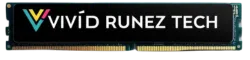
🔧 Custom PCs. No BS
Built right. Tuned for speed. Backed by real support.
🔧 Custom PCs. No BS.
Built right. Tuned for speed. Backed by real support.
Local to AZ. Peoria, Phoenix, and nearby? I’ve got you covered.
💻 Custom PC Builds
Gaming or work, made your way →
Make it run fast. Look good. Crush your goals.
⚙️ Upgrades
GPU, RAM, SSD & more →
Speed up your current rig without a full rebuild.
🧼 PC Cleaning
Dust-free, cool, and smooth →
Because clogged fans = slow PCs.
💽 Software Setup
Ready to run from Day 1 →
You boot it. It just works.
🛠️ Troubleshooting
Get expert help fast →
We fix weird stuff. Quick.
💡 Support Plans
For long-term peace of mind →
Real help when you need it.
🔧 My 3-Step Custom PC Build Process
Expertly crafted, step-by-step. Designed to deliver your dream setup — fast.
🗣️ Step 1: Free Consultation
Let’s Talk About Your Perfect PC
Let’s talk goals and budget. No pressure
🧩 Step 2: Pick Parts & Approval
You Stay in Control
I show you what’s best. You approve it
⚙️ Step 3: Built & Delivered
Fast, Clean, and Ready to Go
Clean cable work, full setup, tested and ready
🔁 Want to upgrade your current setup instead?
We also offer hardware upgrades, cleaning, and performance tuning to bring your old PC back to life. Just ask during your consult.
💡 Why Choose Me For Your Custom PC Build?
Whether you’re investing in your first gaming rig or upgrading for work or school, here’s why clients trust me to build their perfect PC:
🔧 Personal, Not Generic Crap
Not Just Another Online Order
Every PC is built specifically for you, based on your performance needs, budget, and style. This isn’t a one-size-fits-all prebuilt. You get exactly what you need, nothing you don’t.
⚡ Fast Turnaround
Builds done in days — not weeks.
No waiting weeks for a mystery box from a big brand. Once parts are approved, your PC is typically built in 2–3 days. You'll know where every dollar is going — no shady markups or hidden fees.
🧠 Local Tech Support
Talk to a human. Me. Not some forum post.
The build doesn’t end at delivery. I offer long-term support, tech help, and upgrades. Whether it’s troubleshooting, optimizing performance, or cleaning — I’m just a message away.
🛡️ No Risk – You’re In Control at Every Step









💡 Frequently Asked Questions (FAQ)
1. Should I buy a prebuilt PC or a custom-built one?
Answer: A custom-built PC typically offers better performance, value, and personalization than most prebuilt options.
Detailed Insight: While prebuilt PCs offer convenience, they often include generic components and limited upgrade options. A custom-built PC is tailored to your specific needs—whether it’s gaming, content creation, or office productivity. You can choose higher-quality parts, better airflow solutions, and ensure every dollar goes into performance rather than flashy branding. Custom builds are also easier to upgrade, meaning they're more future-proof and cost-effective in the long run.
2. How much should I spend on a new PC?
Answer: Your budget should reflect your intended use—entry-level PCs can start around $600, while high-end gaming or creator builds often exceed $1500.
Detailed Insight: For basic browsing, schoolwork, or streaming, a $600–$800 build is typically sufficient. Mid-tier gaming PCs range from $1000–$1400, offering strong 1080p or 1440p performance. If you're into 4K gaming, 3D rendering, or heavy multitasking, spending upwards of $1500–$2500 ensures premium GPUs, more RAM, and faster storage. The beauty of a custom PC is balancing performance and budget without overpaying for unnecessary features.
3. Is building a custom PC worth it for gaming?
Answer: Yes—custom gaming PCs offer better performance per dollar and can be optimized for the specific games you play.
Detailed Insight: Modern titles like Cyberpunk 2077, Call of Duty, or Fortnite have different hardware demands. With a custom build, you can prioritize GPU power, refresh rate support, cooling, and more. You’ll also avoid paying for bloated software or unnecessary peripherals often bundled with gaming prebuilt systems. Custom rigs give you more control, better thermal design, and a superior upgrade path.
4. How long will my custom PC last before I need to upgrade?
Answer: A well-built custom PC can remain relevant for 5–7 years, especially with occasional upgrades.
Detailed Insight: Key components like the CPU and motherboard can stay viable for several years. GPUs may need upgrading sooner for newer games, but with good planning (choosing a strong power supply, a spacious case, and a capable CPU), you can upgrade individual parts over time instead of replacing the whole system. SSD storage and sufficient RAM (16–32GB) also help extend a PC’s useful lifespan.
5. Can I upgrade my PC later if I need more performance?
Answer: Yes—custom PCs are built with upgrades in mind and offer more flexibility than laptops or prebuilts.
Detailed Insight: You can add RAM, upgrade your GPU, install faster SSDs, or even upgrade to a more powerful CPU down the line. When we build PCs, we use standard components and quality cases that make upgrading simple. Whether you’re a gamer looking to boost FPS or a designer adding more cores for rendering, custom PCs offer a long-term solution that grows with your needs.
6. What's the difference between an SSD and an HDD?
Answer: SSDs are significantly faster than HDDs and are ideal for operating systems and frequently used programs.
Detailed Insight: A Solid-State Drive (SSD) has no moving parts, which makes it quieter, faster, and more reliable than a Hard Disk Drive (HDD). SSDs reduce boot time, loading screens, and file transfer delays. We typically recommend a fast NVMe SSD (500GB–1TB) for your main drive and a larger HDD or secondary SSD for storing media, games, and backups.
7. How important is cooling in a custom PC?
Answer: Proper cooling is essential for maintaining performance, system longevity, and silent operation.
Detailed Insight: Overheating can cause throttling, crashes, and long-term component damage. We use high-quality air or liquid cooling solutions tailored to your build. Good airflow also improves thermal efficiency, especially during long gaming or editing sessions. Whether you're going for RGB aesthetics or a stealthy silent rig, we optimize your cooling to match your needs.
8. What parts are most important for gaming?
Answer: The graphics card (GPU) and processor (CPU) are the most critical for gaming performance.
Detailed Insight: The GPU handles rendering, resolution, and frame rates—so it's key for gaming. The CPU supports game logic, physics, and multitasking. RAM (at least 16GB) ensures smooth performance, and SSDs speed up loading. We help match your build to the kinds of games you play—whether that’s fast-paced shooters or detailed strategy games.
9. Will my custom PC be ready to use when I get it?
Answer: Yes—your PC will arrive fully assembled, stress-tested, updated, and ready to plug in and play.
Detailed Insight: We handle all BIOS updates, driver installations, cable management, and Windows setup (if purchased). You’ll receive your PC fully functional and tested for stability. Just connect your monitor, keyboard, and mouse—and you’re good to go.
10. What kind of warranty or support do you offer?
Answer: All custom PCs come with a limited warranty on parts and labor, plus ongoing support for questions and basic troubleshooting.
Detailed Insight: We stand by the quality of our builds. If any hardware issue arises within the warranty period, we’ll help replace or repair the affected part. We also offer guidance if you're upgrading in the future or need help with software issues. Our support is human, local, and here to help—not automated chatbots or long wait times.